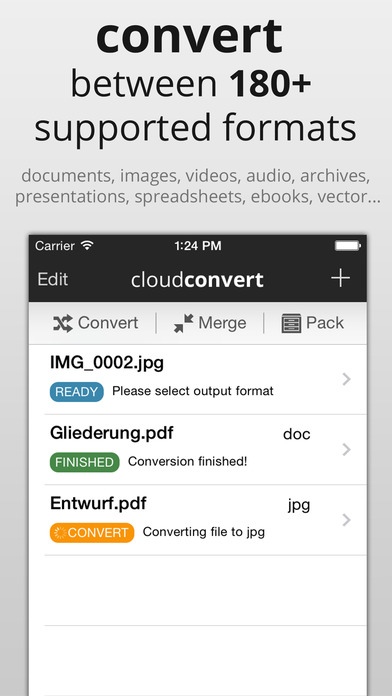CloudConvert 1.1.5
Continue to app
Free Version
Publisher Description
CloudConvert is a file conversion utility. More than 200 different formats are supported: - document (PDF, DOC, DOCX, ODT, RTF, TXT...) - image (PNG, JPG, SVG, WEBP, TIF, RAW...) - video (MP4, MKV, AVI, MPG, 3GP, FLV, WMV, OGG...) - audio (MP3, AAC, M4A, FLAC, WMA, WAV...) - ebook (MOBI, EPBUB, CBC, AZW...) - archive (ZIP, RAR, 7Z, TAR.BZ2...) - spreadsheet (XLS, XLSX, ODS, CSV...) - presentation (PPT, PPTX, ODP...) Some example conversions: * DOCX / PPTX / XLSX to PDF * PDF to DOC * extract ZIP, RAR etc in Google Drive / Dropbox * combine multiple PDFs, JPGs, DOCs into one PDF * remove / add password protection of PDF files * compress PDF files * AVI to MP4 * M4A to MP3 * MOBI to PDF * PNG to JPG * and many many more. just try it out! Most formats offer advanced options. So it is possible to specify custom settings like codecs, bitrate, resolution etc. for video conversions. Please note that this app uses the online CloudConvert service (https://cloudconvert.com). This means that your files are uploaded to this service and afterwards downloaded on your device again. Therefore we recommend to not use our service with huge files on cellular. All files are transferred SSL encrypted and deleted immediately after the conversion is finished. You can freely convert up to 10 files per day. Buying additional conversions can extend this limit. The functionality of this app for free users is not restricted except for this daily limit! If you have any issues or feedback for us, contact us at: https://cloudconvert.com/contact Thank you!
Requires iOS 8.0 or later. Compatible with iPhone, iPad, and iPod touch.
About CloudConvert
CloudConvert is a free app for iOS published in the Office Suites & Tools list of apps, part of Business.
The company that develops CloudConvert is Lunaweb Ltd.. The latest version released by its developer is 1.1.5.
To install CloudConvert on your iOS device, just click the green Continue To App button above to start the installation process. The app is listed on our website since 2014-04-20 and was downloaded 4 times. We have already checked if the download link is safe, however for your own protection we recommend that you scan the downloaded app with your antivirus. Your antivirus may detect the CloudConvert as malware if the download link is broken.
How to install CloudConvert on your iOS device:
- Click on the Continue To App button on our website. This will redirect you to the App Store.
- Once the CloudConvert is shown in the iTunes listing of your iOS device, you can start its download and installation. Tap on the GET button to the right of the app to start downloading it.
- If you are not logged-in the iOS appstore app, you'll be prompted for your your Apple ID and/or password.
- After CloudConvert is downloaded, you'll see an INSTALL button to the right. Tap on it to start the actual installation of the iOS app.
- Once installation is finished you can tap on the OPEN button to start it. Its icon will also be added to your device home screen.